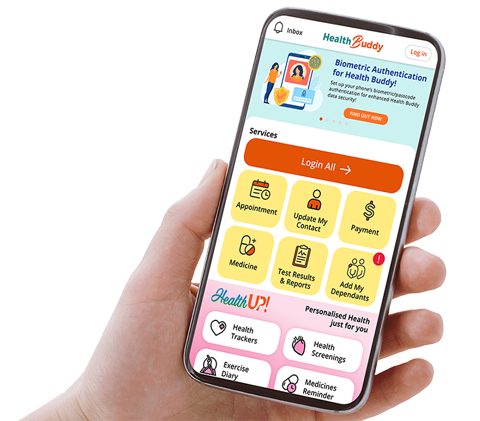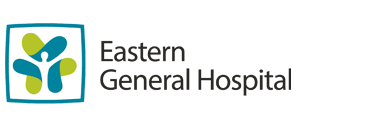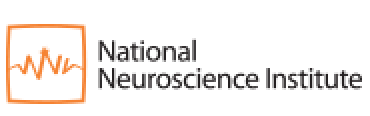SingHealth Community Hospitals will NEVER ask you to transfer money over a call. If in doubt, call the 24/7 ScamShield helpline at 1799, or visit the ScamShield website at www.scamshield.gov.sg.
Payment Information
BILL PAYMENT OPTIONS
SingHealth’s Mobile Pay
SingHealth's Mobile Pay allows our patients to pay their bills online via the Health Buddy app or SingHealth websites.
To pay outstanding bills online, patients can follow these simple steps:
1. To pay online, click or scan QR code below:
2. View outstanding bills online
3. Choose to pay by:
- Credit Card or Debit Card (VISA / MASTERCARD)
- ENETS Direct Debit (Internet Banking)
View and pay your bills here.
Health Hub
Sign in with your SINGPASS, yourr outstanding bill/s will be listed, select bill/s to make payment. Click here to Health Hub
Alternative Payment Methods
DBS iBanking, Mobile Banking
Pay your bills easily with DBS Internet Banking, Mobile Banking.
For SKCH – select the following
Under Billing Organization – select "SingHealth Comm Hospitals–SKCH"
Under "Bill Reference" - indicate your Case Number starting with "95XXXXXXXX".
For OCH – select the following
Under Billing Organization – select "SingHealth Comm Hospitals–OCH"
Under "Bill Reference" - indicate your Case Number starting with "97XXXXXXXX".
AXS Station / AXS eStation (www.axs.com.sg) / AXS Payment Mobile App
Select ‘’SingHealth Community Hospitals’’
Note that the following fields are compulsory:
1. Payer’s Name
2. Payer’s Contact Number
3. Case / Tax Invoice / Bill Number 95XXXXXXXX for SKCH or 97XXXXXXXX for OCH
SAM through SingPost mobile app, online (https://mysam.singpost.com/) or SAM Kiosk
SingPost mobile app
- Select "Pay with SAM
- "Select "Healthcare"
- Select "SingHealth Community Hospitals"
SAM online (mysam.singpost.com)
- Login using your Singpost mobile app account
- Select "Healthcare"
- Select "SingHealth Community Hospitals"
SAM Kiosk:
- Select "Healthcare"
- Select "SingHealth Community Hospitals"
Note that the following fields are compulsory:
1. Payer’s Name
2. Payer’s Contact Number
3. Case / Tax Invoice / Bill Number 95XXXXXXXX for SKCH or 97XXXXXXXX for OCH
PayNow
PayNow to SKCH - fill in Unique Entity Number (UEN) 198702955E43F
PayNow to OCH - fill in Unique Entity Number (UEN) 198702955E47F
- In the "Payment Reference", please indicate the following:
- Case Number
- For SKCH - 95XXXXXXXX
- For OCH - 97XXXXXXXX
- Payer's Contact Number
Credit Cards – American Express/Master/Visa
Complete the enclosed Credit Card Authorisation Form and return to:
SKCH
Sengkang Community Hospital, Business Office@Blk 9 Level 4, 1 Anchorvale Street, Singapore 544835
OCH
Outram Community Hospital, Business Office@Level 2, 10 Hospital Boulevard, Singapore 168582
Cheque
Cheque should be crossed and made payable to "SingHealth Community Hospitals – SKCH" or "SingHealth Community Hospitals – OCH" with Patient’s Name, Case / Invoice Number "95XXXXXXXX" for SKCH or "97XXXXXXXX" for OCH and Payer’s Name and Contact Number on the reverse side of the cheque. Send your cheque to:
Singapore Health Services Pte Ltd
Bukit Merah Central Post Office
PO Box 540
Singapore 911532
Keep Healthy With
@2025 SingHealth Group. All Rights Reserved.