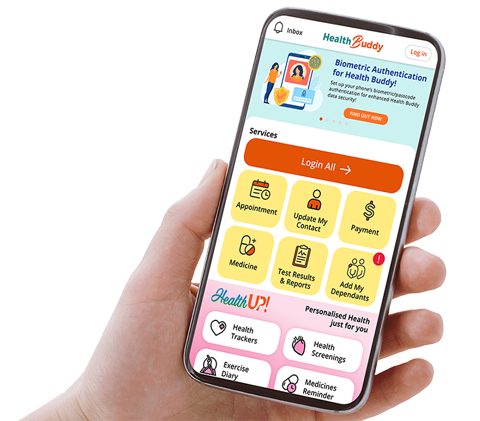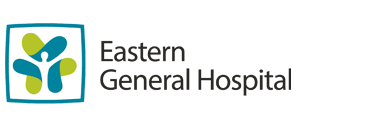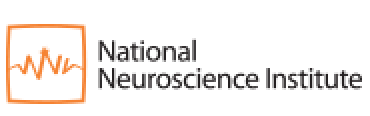AUTHENTICATION & ACCESS
1. I just updated Health Buddy app. When I first open the app, I am prompted to log in with Singpass. Previously I was not prompted to login Singpass to use Health Buddy app, why do I need to need to login now?
From 29 June 2025, e-Services in Health Buddy app will be powered by HealthHub.
To use these HealthHub e-Services (linked from Health Buddy app), Health Buddy users will need to login via Singpass to accept the updated Terms of Use. You can review the new Terms of Use here.
- When you use e-Services in Health Buddy app, you are actually accessing national HealthHub e-Services. Think of Health Buddy as a door or link to HealthHub. These Health Buddy e-Services are the same as HealthHub e-services.
| Health Buddy e-Service | HealthHub e-Service |
| Appointments | Appointments |
| Register & Track Queue | Select “Appointments”, Select “Register” |
| Payment | Payment |
| Medicine | Medication Refill |
| Test Results & Reports | Lab Report |
| Add My Dependants | Select “Health Profiles”, Select “Add Caregiver” and “Add People under my care” |
- Without accepting these terms through Singpass authentication, you will not be able to continue using Health Buddy app and its services.
2. I am not a Singapore PR or Singaporean. Can I still use Health Buddy for my own healthcare matters?
Yes, you can still use Health Buddy e-services (powered by HealthHub) for your own healthcare if you have a valid FIN number and Singpass login.
For more info, please refer to - Who can access HealthHub e-Services? – HealthHub Frequently Asked Questions (FAQ)
CAREGIVER & CARE RECIPIENT RELATIONSHIPS
3. Since the e-services are powered by HealthHub, what happens to the caregiver-care recipient relationship in Health Buddy before 29 June 2025? Do I need to re-set up on HealthHub?
Here is what will happen from 29 June 2025:
When you first open the updated Health Buddy app from 29 June, you will be prompted to accept the new Terms of Use. Upon accepting the new Terms of Use, your existing Health Buddy caregiver relationships will be automatically copied to HealthHub, subject to HealthHub eligibility criteria.
In case your existing caregiver relationships are not copied over (because they requires re-verification), you can conveniently set up the relationship again online at HealthHub (click here for HealthHub link)
After you accept the new Terms of Use, you can only update your caregiver relationships via HealthHub. Counter update at SingHealth institutions will no longer be available.
The “Add My Dependants” button in Health Buddy app is a shortcut to HealthHub. You can tap this button to update caregiver relationships in HealthHub.
4. For users who have existing caregiver relationships set up in HealthHub, will the migration of Health Buddy relationships affect or overwrite their current HealthHub caregiver relationships?
No, existing HealthHub caregiver relationships will not be overwritten as HealthHub relationships take priority.
The relationship cannot be migrated in either of these scenarios:
1. If a caregiver has previously removed a care recipient in HealthHub, that care recipient will not be able to migrate their Health Buddy relationship to HealthHub
2. If a care recipient has previously removed a caregiver in HealthHub, that caregiver will not be able to migrate their Health Buddy relationship to HealthHub
In both cases, they will need to establish a new relationship through HealthHub, which requires consent from both parties through Singpass authentication.
5. I accepted the new Terms of Use, but I don't see my dependant's information in the e-services on Health Buddy. What should I do?
Please wait for about 15 minutes after accepting the Terms of Use as your caregiver relationships need time to copy to HealthHub.
If you still cannot see your dependant's information after 15 minutes:
1. Look for "Add My Dependants" button in Health Buddy home screen. Alternatively, you can conveniently set up the relationship again online at HealthHub (click here for HealthHub link)
2. Follow the steps to add your family member again.
3. Your family member will need to approve your request using their Singpass
Note: Both Care Recipient (patient) and Caregiver (family member) must be Singapore Citizen or Permanent Resident to set up a caregiver relationship at HealthHub.
6. I tried to add my dependant through Health Buddy but couldn't. Why?
Since e-Services in Health Buddy are now powered by HealthHub, HealthHub's eligibility criteria must be met:
- For Adult Caregivers and Adult Care Recipients (21 years old and above):
- Both must be Singapore Citizen or Permanent Resident (PR)
- Foreigners cannot be adult caregivers or care recipients
- For Parents Adding Children
Your parent-child relationship must be registered with- Ministry of Home Affairs (MHA), or
- Ministry of Education (MOE) if child is in public school
If records are not updated at MHA/MOE, you won't be able to add your child as dependant in HealthHub.
- For Legal Guardians:
- Must be officially registered as legal guardian granted by court
- For children 7 years and above, must be listed in MOE records
- Must be at least 21 years old to be a caregiver
For more info, please refer to - I am having trouble granting access to my caregiver. Who can I reach out to for further assistance? – HealthHub Frequently Asked Questions (FAQ)
Need help? Contact HealthHub support:
Email: contact_us@healthhub.sg
They can check your specific case and advise further.
7. I am not a Singapore PR or Singaporean. How does this affect my caregiver access?
For Existing Caregiver Relationships (set up in Health Buddy before 29 June 2025):
Don't worry - all caregiver relationships set up before 29 June 2025 will continue to work. These relationships will be copied to HealthHub when you accept the Terms of Use
After 29 June 2025:
Foreign Adults (ie. non-Singapore Citizens/non-PRs) cannot be added as a new adult caregiver for Singapore Citizens/PRs.
Foreign Parents can still manage your child's health records as Caregiver if your child is enrolled in a Singapore MOE registered school
Need help? Contact HealthHub support:
Email: contact_us@healthhub.sg
They can check your specific case and advise further
SUPPORT
8. I need assistance with e-Services in Health Buddy. Who can I contact?
As e-Services in Health Buddy are powered by HealthHub, you can refer to HealthHub Frequently Asked Questions to self-help.
| e-Service in Health Buddy | HealthHub FAQ Link |
| Appointments | Appointments – HealthHub Frequently Asked Questions (FAQ) |
| Payments | Payments – HealthHub Frequently Asked Questions (FAQ) |
| Medicine Order Services | Medications – HealthHub Frequently Asked Questions (FAQ) |
| Caregiver & Care Recipients | I am having trouble granting access to my caregiver. Who can I reach out to for further assistance? – HealthHub Frequently Asked Questions (FAQ) |
| Test Results and Report | Lab Test Results – HealthHub Frequently Asked Questions (FAQ) Health Records – HealthHub Frequently Asked Questions (FAQ) |
| User’s Eligbility | Who can access HealthHub e-Services? – HealthHub Frequently Asked Questions (FAQ) |
Need help? Contact HealthHub support:
Email: contact_us@healthhub.sg
They can check your specific case and advise further
1. I have question on Medicine Delivery/Collection. Who can I contact?
You can contact the respective SingHealth Institution’s Pharmacy: