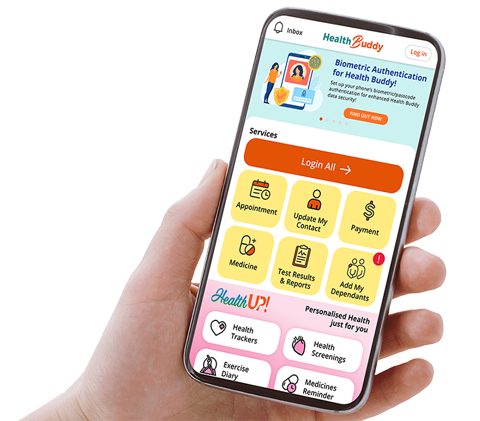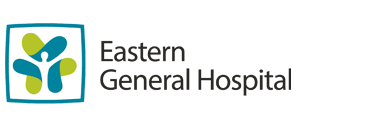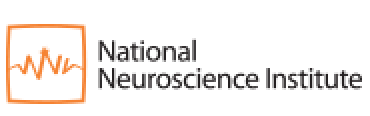Register and Track Queue FAQs
From 29 June, Health Buddy's Mobile Registration will be available via Appointment’s page. This seamless integration brings improved accessibility for Caregivers & Dependants to register Queue for Today’s appointment at least 1 hour before appointment.
A “Register” button will appear for SingHealth patients to register for queue and check queue journey.

Q Track (or Mobile Registration) e-service allows you to register for your same day appointments, get a queue number, and monitor clinic queues (how many patients are ahead of you) via the Health Buddy app on your mobile
phone.Note: You will receive an SMS on the day of your appointment inviting you to register through Health Buddy.
No, patients will see the doctor according to the order of scheduled appointments. Mobile registration does not give you priority over other scheduled appointments before you.
Yes. The clinic queue is updated every 5 mins. You may click the update button to refresh the queue status whenever you like.
We seek your understanding that there may be emergency cases that may require immediate attention as well.
Please ensure that you mobile register before your appointment time.
Q Track allows you to manage your clinic arrival time and reduce waiting time at the clinic. After mobile registering your appointment, you can monitor the current queue and arrive when there are fewer patients before you.
Note: Please factor in time to complete assessments / tests (if required), before your doctor’s appointment.
There is no need to register or check-in at the kiosk upon arrival.
Please cancel your appointment by clicking the ‘Reschedule/Cancel Your Appt’ button. This will allow us to give the available time slot to another patient who may need it.
Please proceed to the assessment station when you arrive.
Polyclinics and Sengkang General Hospital: Registration opens 60 minutes before appointment time or advised arrival time.
Other Hospitals and National Centres: Registration opens 90 minutes before appointment time.
Note: You will not be able to register after your appointment time.
Kindly approach the counter staff if you have missed the mobile registration period.
Singapore General Hospital (SGH)
- Diabetes & Metabolism Centre (DMC)
- Musculo-Skeletal Centre (MSC)
- Orthopaedic Sports and Joint Centre (OSJC)
- Clinic H
- Clinic J
- Clinic K
- Clinic L
- Clinic M
- Obstetrics and Gynaecology Centre (OGC)
- SOC @ SingHealth Tower Level 3
Changi General Hospital (CGH)
All outpatient clinics
Sengkang General Hospital (SKH)
- Medical Centre Clinics
- Outpatient Rehabilitation Centre
KK Women’s & Children’s Hospital (KKH)
- Aesthetic Centre
- Breast Centre
- Cardiac Centre
- Children’s Surgery Centre
- Cleft & Craniofacial Centre
- Clinic G @ L6
- Colposcopy Suites
- Dental Clinic
- ENT Centre
- Gynaecological Cancer Centre
- KKH@Halifax
- Musculoskeletal Centre (MSC)
- Specialist Clinic B
- Specialist Clinic C
- Specialist Clinic D
- Specialist Clinic K
- Specialist Clinic L
- Specialist Clinic M
- Specialist Clinic T
- STORK Centre
- Urogynaecology Centre
National Cancer Centre Singapore (NCCS)
- Specialist Clinic A
- Specialist Clinic B
- Specialist Clinic C
- Specialist Clinic D
- Specialist Clinic E
- Specialist Clinic F
National Heart Centre Singapore (NHCS)
- Cardiac Clinic 4B
- Cardiac Clinic 5A
Singapore National Eye Centre (SNEC)
- Specialist Clinic A
- Specialist Clinic B
- Specialist Clinic C
- Specialist Clinic D
- Specialist Clinic E
- Specialist Clinic F
- Specialist Clinic 1
- Specialist Clinic 2
- Specialist Clinic 3
- Specialist Clinic 5
SingHealth Polyclinics (SHP)
All SingHealth Polyclinics
Note: For SingHealth Polyclinics only: You can mobile register for a Queue number 60 minutes before the doctor's consultation appointment. Please come earlier for your Lab appointment as you would not be able to mobile register for the Lab appointment.
- Click Appointment eService from Health Buddy’s main dashboard and login via Singpass.
- Choose the person you are registering for.
- Select & register today’s scheduled appointment (s). A “Register” button will be shown & available for Mobile Registration.
Registration is available from 6:45AM for appointments between 7:30AM – 9:30PM. - Answer a health Q&A (e.g. your fever & travel history).
- Once your mobile registration is successful, you will receive your queue number and assigned consult room.
You can now monitor the queue at the clinic from wherever you are! - When you arrive at the clinic, remember to go for your required tests/scans first.
- Track your patient journey to know which station to go next.
Yes, you can if mobile registration is available the clinics for your appointments! For today’s appointments (7:30am – 9:30pm), registration is available from 6:45AM onwards.
You can use this service if you are follow-up patient with a scheduled appointment on the day itself. This is a trial service at selected pilot clinics. For the list of participating clinics, please see FAQ Q.10
From 30 June 2025, e-Services in Health Buddy app such as Qtrack will be embedded inside Appointment module that is powered by HealthHub.
To use Qtrack for your family members after 29 June, Health Buddy users will need to login via Singpass to accept the updated Terms of Use.
Here is what will happen from 30 June 2025:
When you first open the updated Health Buddy app from 30 June, you will be prompted to accept the new Terms of Use. Upon accepting the new Terms of Use, your existing Health Buddy caregiver relationships will be automatically copied to HealthHub, subject to HealthHub eligibility criteria.
The “Add My Dependants” button in Health Buddy app is a shortcut to HealthHub. You can tap this button to update caregiver relationships in HealthHub.
As counter registration will no longer be available, please see the steps below to Mobile Register appointment for new child/adult dependants,
For children (under 21):
· Parents should first register their parent-child relationship through HealthHub
· This will verify eligibility through Ministry of Home Affairs (MHA) and Ministry of Education (MOE) records
· Once the relationship is established, you can proceed with mobile registration
For adult dependants (21 and above):
· Both the caregiver and care recipient need to establish their relationship through HealthHub using their respective Singpass accounts
· Both parties must approve the caregiver relationship
· Once approved, you can proceed with mobile registration
For more info, please refer to - I am having trouble granting access to my caregiver. Who can I reach out to for further assistance? – HealthHub Frequently Asked Questions (FAQ)
Need help? Contact HealthHub support:
Email: contact_us@healthhub.sg
They can check your specific case and advise further.
- This service is only available for follow-up patients.
- First-time patients must register at the clinic as full detail verification is required.
- Your appointment must be scheduled on the same day as registration.
- Registration opens 60 or 90 minutes before the scheduled appointment time.
- Q Track may not be available for appointments involving multiple consultations.
- This is a trial service offered only at selected pilot clinics.
Refer to FAQ Q.10 for the complete list of participating clinics. - You can use on-site registration kiosks if you are unable to mobile register with Health Buddy app.