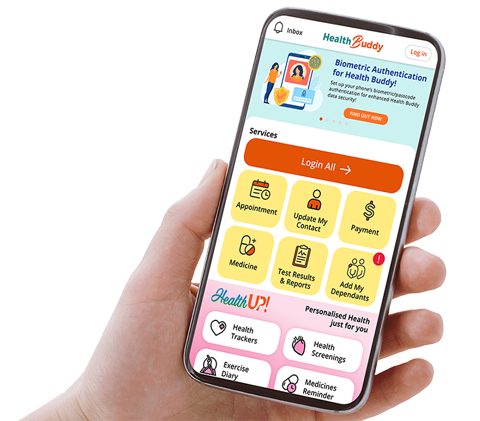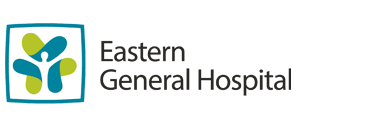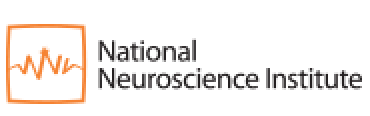Please log in with Singpass and submit a ticket with a screenshot of the error:
You may also make payment via the SingHealth website at
https://www.singhealth.com.sg/patient-services/payments
Or pay via the HealthHub app / website:
If you are a Singaporean or Permanent Resident (PR), you can use Payments.
You can pay your outstanding hospitalisation, outpatient and pharmacy bills incurred at the following institutions:
- Singapore General Hospital
- Changi General Hospital
- KK Women's and Children's Hospital
- Sengkang General Hospital
- National Cancer Centre Singapore
- National Dental Centre Singapore
- National Heart Centre Singapore
- Singapore National Eye Centre
- SingHealth Polyclinics (Bedok, Bukit Merah, Eunos, Marine Parade, Outram, Pasir Ris, Punggol, Sengkang, Tampines)
- Sengkang Community Hospital
- Outram Community Hospital
For invoices issued from 22 April 2022 onwards, you may view and download the paid invoice from the History tab of Payments in the Health Buddy app.
For invoices issued prior to 22 April 2022, complete the request form.
Simply select the hospital attended and input the required fields. Our Finance team will mail you the hardcopy of the invoice.
Yes, you can download and view your detailed outstanding invoice.
Once you have made payment, you can view and download the paid invoice from the History tab under Payments.
Our system will finalise your invoice for your visit at the end of the day. At 8pm, you will receive a notification that your bill is ready for payment. *Do note that the 8pm SMS reminder is only for outpatient visits.
You can then log in to Health Buddy to mobile pay your bill. You will only be able to view outstanding bills.
There is no administrative or transaction fee incurred when paying through Mobile Pay.
Payments accepts Visa/MasterCard credit and debit cards, as well as eNETS direct debit.eNETS direct debit payment mode will only be available if all the bills in the transaction are from the same institution.
PayNow is also accepted for all SingHealth invoices.
Yes, you will be able to access the eServices on the app and website from overseas.
To make payment on behalf of someone, you can do so in two ways:
- If you are already logged in with SingPass and would like to proceed to make payment for another person, select 'Add Other Bill' on the bill overview page and key in the billing information; or
- If you are not logged in with SingPass, select 'Proceed without SingPass' on the home page and key in the required information.
All bills should be paid in Singapore dollars.
The minimum payment is SGD $1 for every institution per transaction.
As payment is made using your credit or debit card, the payment limit is determined by your available credit or debit spending limit accorded by the issuing bank.
Yes, you can make partial payment. Simply tap on the 'edit' icon next to the bill amount and key in the amount that you wish to pay.
After the payment is made successfully, payment is processed immediately and the bill will no longer be shown on the outstanding bill listing screen when you refresh the screen. However, if you still see your bill on the screen after payment, please allow up to 3 working days for system to update. Please do not make payment again.
After you have successfully made payment, an "Official Receipt" email will be sent to you as acknowledgement.
To download a PDF copy of the original detailed invoice, go to Health buddy app > Payments > History tab.
You may use this PDF copy for your claims, together with the official receipt.
For invoices issued from 22 April 2022 onward, you can view and download the paid invoice under the Payment History tab.
If your card is declined, you may try entering your payment information again or try using another card. If your card is declined after several attempts, please check with the issuing bank.
Payment made will be grouped by institution. If you have made payment to multiple institutions within one single transaction, you should see the sum of payment made to each institution.
You may contact 1FSS Payment enquiries https://for.sg/askSHS for clarification should you overpay.
The system uses industry standard e-commerce security solutions to ensure that your details are carefully protected for all transactions.
No, for security purposes, we do not keep your credit card information.
If you have any specific query on Payment / billing matters, please complete this form https://for.sg/askSHS
Adobe Reader software is required to view the bill details PDF document. If you do not have an Adobe Reader, you can go to http://get.adobe.com/reader/otherversions/ to download the latest version suitable for your computer.
This website is supported by the following browsers:
- Chrome 30 and above;
- Android OS browser on Android OS 5.0 and above;
- Firefox 27 and above;
- IE 11 and above on Windows 7, Windows 8.1 and above;
- Opera 17 and above;
- Safari on OS X 10.9 and above, and iOS 5.0 and above
SingHealth does not issue email receipt if you pay via https://internet-banking.dbs.com.sg. You can save/print the bank’s "Payment successful page" and check with your insurer/company if it is valid for claim.
Similarly, SingHealth does not issue email receipt if you pay via AXS machines. Please check with your insurer/company if AXS carbon receipt print-out is valid for claim.
For invoices issued from 22 April 2022 onwards, you may view and download the paid invoice from the History tab of Payments in the Health Buddy app.
For invoices issued prior to 22 April 2022, complete the request form.
Simply select the hospital attended and input the required fields. Our Finance team will mail you the hardcopy of the invoice.
After we enhanced our systems, patients can now select bills from multiple institutions within the same SingHealth cluster and make a single eNets Credit/Debit payment. As a result, "Singapore Health Services" will be reflected in the payer's bank statement instead of the institution(s) name.
For example, if you use Payments e-service to make payment to "Singapore General Hospital" and "Sengkang General Hospital" via eNets Credit/Debit payment, your bank statement will show "Singapore Health Services" and not "Singapore General Hospital" or "Sengkang General Hospital".
To make it easier for you to understand the healthcare charges, public healthcare institutions will adopt a consistent format in presenting the details of your healthcare bills progressively from April 2021 onwards. To better understand the new bill format, please visit https://www.moh.gov.sg/cost-financing/bill-presentment-for-public-healthcare-institutions.
The payment options reflected in your bill are specific to the institution that you visit. If you need assistance, please contact the institution using the contact information at the bottom right of your bill.
There used to be different printing practices and bill presentment format across the different healthcare institutions. As part of the effort to standardise presentation of bills, the bills were changed to black and white to facilitate bill design and printing at all printers.
For bill enquiries, please contact the institution from which you received your bill. The contact information can be found at the bottom right of your bill.
You can download Health Buddy or visit https://www.singhealth.com.sg/pay