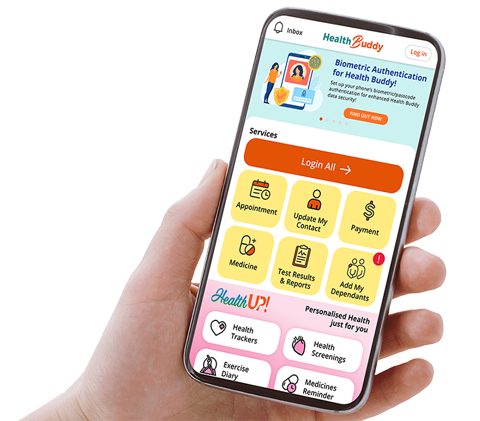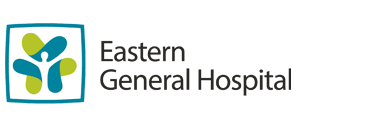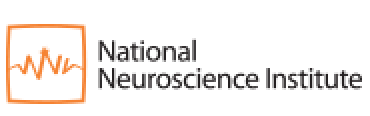SingHealth Institutions will NEVER ask you to transfer money over a call. If in doubt, call the 24/7 ScamShield helpline at 1799, or visit the ScamShield website at www.scamshield.gov.sg.
Payments
Some bills may not be available for viewing at the moment, as we are doing a technical upgrade.
SingHealth’s Mobile Pay
SingHealth's Mobile Pay allows our patients to pay their bills online via the Health Buddy app or SingHealth websites.
To pay outstanding bills online, patients can follow these simple steps:
- To pay online with Singpass login, click the button below:
- To pay online without Singpass, click here.
- View outstanding bills online
- Choose to pay by:
- Credit Card or Debit Card (VISA / MASTERCARD)
- ENETS Direct Debit (Internet Banking)
For more information, read Frequently Asked Questions (FAQs)
Alternative Payment Methods
DBS Internet Banking, Mobile Banking and PayLah!
Pay your bills easily with DBS Internet Banking, Mobile Banking or PayLah!DBS iBanking or Digibank Log-inInformation on using the DBS PayLah! appDownload DBS digibank and DBS PayLah! apps
DBS iBanking or Digibank Log-in
Information on using the DBS PayLah! app
Download DBS digibank and DBS PayLah! apps
If you require further assistance, please call the following telephone numbers during office hours:
| Institution | Payment Enquiry |
|---|---|
| Singapore General Hospital | +65 6407 8108 |
| Changi General Hospital | +65 6407 8108 |
| Sengkang General Hospital | +65 6407 8108 |
| KK Women’s and Children’s Hospital | +65 6407 8108 |
| National Cancer Centre Singapore | +65 6436 8221 |
| National Dental Centre Singapore | +65 6407 8108 |
| National Heart Centre Singapore | +65 6407 8108 |
| National Neuroscience Institute | +65 6330 6363 |
| Singapore National Eye Centre | +65 6407 8108 |
| SingHealth Community Hospitals | +65 6248 5755 (Bright Vision Hospital) +65 6930 6000 (Sengkang Community Hospital) |
| SingHealth Polyclinics | +65 6643 6969 |
For details about various healthcare financing schemes and subsidies available in Singapore, please visit MOH Healthcare Schemes & Subsidies.Fees & ChargesVisitor Guide.
© 2025 SingHealth Group. All Rights Reserved.