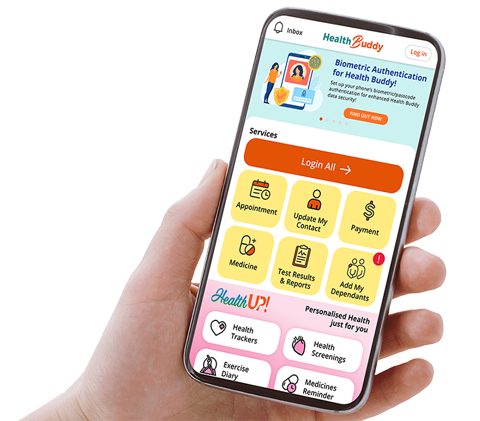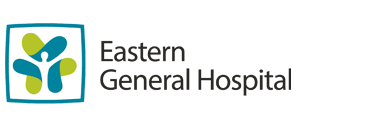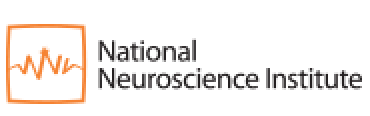SingHealth Health Buddy app
Easy access to frequently used features, and more!





Easy access to all that matters!
1. See HealthHub e-services upfront.
2. One login button to see personal dashboard for yourself and dependants.
HealthUP! personalised health tools
1. Your health trackers, such as blood pressure, blood glucose, etc.
2. Recommended health screenings for your age and condition.
3. Set up medicine and exercise reminders for yourself and loved ones.
Useful guides
1. Information about our hospitals, centres, and polyclinics.
2. Find a condition and see available treatments.
3. Know what your medicine is prescribed for.
4. Find a SingHealth doctor and GP.
Trusted Health Articles and Videos
1. Read health articles written by our clinical teams with you, our patient, in mind!
2. Watch easy-to-understand videos on a wide range of high-interest health topics.
Stay Scam-Safe with Health Buddy Personal Notifications
3 Easy Steps:




- You will not receive SMS once you activate Personalised Notification.
- Please check that your device is enabled to receive notifications in your phone general settings.
Keep Healthy With
© 2025 SingHealth Group. All Rights Reserved.