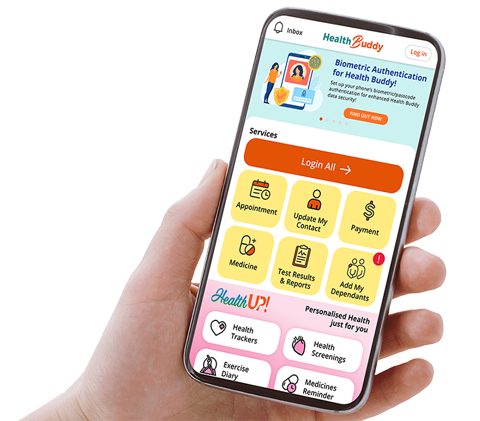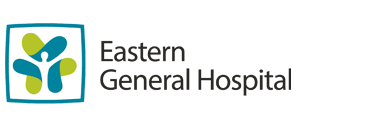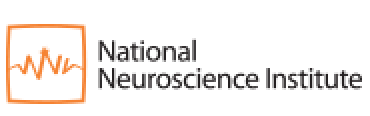SingHealth Institutions will NEVER ask you to transfer money over a call. If in doubt, call the 24/7 ScamShield helpline at 1799, or visit the ScamShield website at www.scamshield.gov.sg.
Protect and secure your device for Health Buddy app
Be smart! Keep your phone secure while using Health Buddy to manage payments, appointments, order medicines and self-monitor your health!
To protect you from mobile scams, SingHealth has released a new version of Health Buddy app with the latest security measures. To use the latest version of Health Buddy app, you need to:
- Uninstall any app that has not been downloaded from the official Apple App Store, Google Play or Huawei AppGallery from your device, as malicious/non-official-app-store apps may allow scammers to remotely access your device and access sensitive information, including personal data and banking credentials to perform fraudulent monetary transactions.
In addition, the following apps are known to be incompatible with Health Buddy app. Please uninstall these apps to enable Health Buddy to function properly:
- Frida
- Xposed
Follow these step-by-step instructions on Android:
- Open the “Settings” app on your Android device.
- Scroll down and tap on "Apps" or "Applications" (the name may vary depending on the device). You will see a list of all installed apps.
- Look for the unauthorised app you want to uninstall and tap on it.
- On the app's information screen, you should see an "Uninstall" button. Tap on it.
- A confirmation message will appear asking if you want to uninstall the app. Confirm your decision by selecting "OK" or "Uninstall."
- The app will be uninstalled from your device, and it may also prompt you to remove any associated data or files.
- Repeat the process for any other unauthorised apps you want to uninstall.
Please note that uninstalling the unauthorised app may not completely remove all of its associated files or permissions. To ensure complete removal, you may need to manually delete any remaining files or folders associated with the app, or factory reset your phone.
If you have accidentally downloaded an unauthorised app, follow these step-by-step instructions on IOS:
- Locate the app you want to uninstall on your iPhone's home screen.
- Press and hold the app icon until all the icons start to jiggle and an "X" appears on the top left corner of the app.
- Tap the "X" on the app you want to uninstall.
- A confirmation message will appear, asking if you want to delete the app. Confirm your decision.
- The app will be uninstalled from your iPhone.
*Unauthorised apps installed via methods like sideloading may have different uninstallation procedures or may require additional steps to fully remove them from your iPhone. If you are unsure about uninstalling such apps, seek guidance from an Apple support representative or consult Apple's official support documentation.
You may refer to the joint advisory issued by the Singapore Police Force and Cyber Security Agency on how malware may infect your mobile device through the downloading of apps that are not found on official app stores:
- Google Play Store
- Samsung Galaxy Store
- Huawei AppGallery
- Xiaomi MI App Store
- Amazon appstore
- Vivo V-Appstore
- Oppo App Market
Remember:
- Download only from official app stores as these stores have measures in place to reduce the risk of installing harmful apps.
- Check the reviews and ratings of apps to make sure they’re trustworthy.
- Do not download apps from third-party websites, emails, text messages or social media.
Keep Healthy With
© 2025 SingHealth Group. All Rights Reserved.