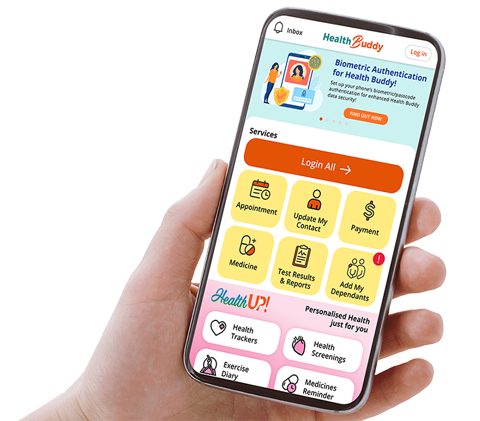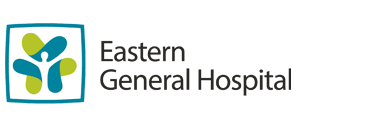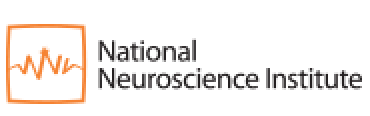Stay Scam-Safe with Health Buddy Personal Notifications
Register to receive SingHealth appointment-related messages in a secure manner.

How to activate to receive personal notifications (instead of SMS) for yourself?
1. Go to Health Buddy 'Inbox' to register your device

2. Click 'Register My Device'

3. Login via Singpass

4. You will see a 'Device activated' successfully screen

5. Select 'Go to Settings'

6. Enable 'Allow Notifications' for Health Buddy

How to activate and receive Appointment-related Personal Notifications for your dependants! ***
1. Select 'Activate Notifications' in 'More Tab'

2. Select 'Click Here' under Caregivers & Dependants

3. Select 'My Dependants' and click 'Activate'

Hooray! You will now receive personal notifications for your dependants!
*** See “Who can activate and receive Personal Notifications?”


3. Who can activate and receive Personal Notifications?
Patients can activate and receive Personal Notifications (instead of SMS) for themselves.
From 29 June 2025, newly Authorised Caregivers (via HealthHub) can only receive SMS to stay updated on their dependant’s SingHealth appointment-related matters. To receive SMS, please approach the SingHealth institution counter to activate.
Existing Caregivers (added before 29 June 2025) can activate Personal Notifications for their dependants.
Keep Healthy With
© 2025 SingHealth Group. All Rights Reserved.