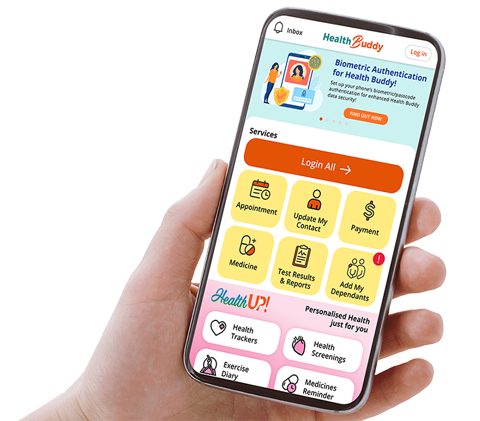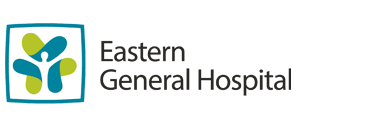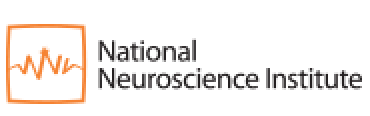SingHealth Institutions will NEVER ask you to transfer money over a call. If in doubt, call the 24/7 ScamShield helpline at 1799, or visit the ScamShield website at www.scamshield.gov.sg.
How to update Health Buddy app
To give you better app features, SingHealth is constantly improving Health Buddy app and launching new app updates.
Health Buddy app users will receive an app alert to update Health Buddy app to the latest version after the app update is launched.
Things to note before you update the app:
- Back up your past input data in Health Trackers (e.g. Blood Glucose, Blood pressure trackers) and Specialty Care modules (e.g. Stroke, Parkinson's Care) by downloading and saving past data to PDF files for reference.

1. Select a Health tracker feature. For example, Select Blood Pressure and click on VIEW REPORTS.
![]()

2. Select from Latest, 5 Years or Choose Date Range for the report you wish to download.

3. Your report will be downloaded under the HealthUP! Downloads folder.

4. Click on the downloaded file shown in the HealthUP! Downloads folder.

- Update the Health Buddy app instead of uninstalling the existing Health Buddy app and reinstalling the new app. If you uninstall your current Health Buddy app from your phone, all past input data will be deleted to protect your data security.
- If you don't receive the app update prompt, you can go to Apple AppStore, Google Play or Huawei AppGallery to check for the latest update.
Keep Healthy With
© 2025 SingHealth Group. All Rights Reserved.