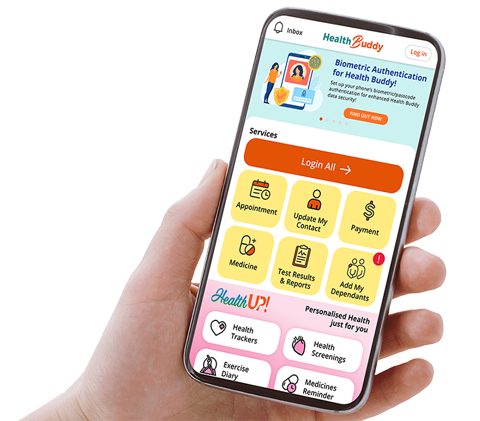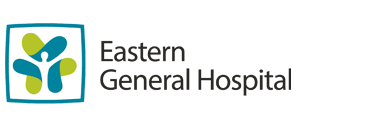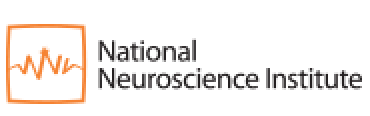A digital medical certificate (MC) is the online version of a paper medical certificate. Digital MCs can be accessed via a unique link under the main mc.gov.sg domain, for example, https://www.mc.gov.sg/mc/abc12345678.
Example of digital MC:

All SingHealth institutions (except NNI@TTSH) have been issuing digital MCs and time chits alongside a hardcopy version since December 2019.
With effect from 31 March 2020, patients visiting SingHealth institutions will receive digital MCs by default, in place of paper MCs.

You will receive the SMS within 5 minutes of the doctor issuing the MC to you during your visit/hospital stay.
You can contact the healthcare institution you visited to reissue you a paper MC.
Please ensure that the mobile number that you have provided to the healthcare institution is updated.
You can check if your phone number and other personal details are updated via the SingHealth Health Buddy app.
The unique link that is sent via SMS requires that you unlock the digital MC with your date of birth. If it is sent to the wrong person/wrong number, they would not be able to access your digital MC.
Please ensure that the mobile number you have provided to the healthcare institution is updated. You can check if your phone number and other personal details are updated via the SingHealth Health Buddy app.
As most clinics/healthcare institutions would have your mobile phone number registered, the digital MC will be sent via SMS to you.
You can forward the link to your email address.
You may inform them that this is a new initiative by GovTech and point them to this webpage www.mc.gov.sg for more information.
For further clarifications, your employer can contact GovTech via the support form.
Patients who still require a paper MC can request for one within the same day after their consultation or upon their discharge from the ward at no charge. Thereafter, an administrative fee of S$10.70 (at hospitals and national specialty centres) and S$5.05 (at polyclinics) will be imposed when patients request for a printed copy of their MCs.
For patients who do not own mobile phones or do not have mobile numbers registered with the healthcare institution, paper MCs will be provided.
You may also print the digital MC if you wish. You can do so by utilising the “Download PDF” button to download and share or print your MCs as needed.
We are unable to send you the digital MC as it is a one-time generated link. You are encouraged to save your digital MC SMS/link to prevent such a situation.
You will need to request for the clinic you visited to issue a paper MC, and there will be a charge for the printing of MC (please refer to Q9)
The SMS containing your digital MC link will only be sent to you. You may choose to forward it to your employer or relevant parties.
Please ensure that your mobile number is updated with the healthcare institution so that you receive the SMS with your digital MC link. You can check if your phone number and other personal details are updated via the SingHealth Health Buddy app.
As the digital MC is a computer-generated MC, the doctor’s signature is not required. The doctor’s signature is in the form of his/her name in block letters on the digital MC together with the doctor’s MCR number. To further confirm its authenticity, ensure that the digital MC is issued from the https://www.mc.gov.sg domain.
You may complete the support form and GovTech will follow up on your request promptly. While waiting for their response, please check the internet connection, or test the link on another internet-enabled device.
The digital MC is an authentic MC and should be recognised if your insurers require an MC for insurance claims. You may direct them to www.mc.gov.sg or contact GovTech via the support form if they have queries or need further clarifications about digital MCs.
For iOS users, please visit the following website:
https://support.apple.com/en-au/HT201387
For Android users, please visit the following website:
https://www.androidcentral.com/how-print-your-android-phone-or-tablet?amp
You can use the forward SMS feature on your phone to forward the DigiMC link to your employer. Alternatively, you can copy and paste the SMS text into any SMS or messaging app to send the link. If you have no electronic means to send the DigiMC to your employer, you may wish to request for a printed copy of your MC.
No, the link will not expire and you can access your digital MCs as and when needed.
No. Each DigiMC has a unique link and can only be accssed via the link which is sent to you via SMS. All your DigiMCs will appear in the same SMS conversation where you can find all your past DigiMCs.
For clarifications on medical records or documents, please contact the clinic/healthcare institution that you visited.